價格:免費
更新日期:2019-03-22
檔案大小:50.3 MB
目前版本:1.3.0
版本需求:需要 iOS 11.0 或以上版本。與 iPhone、iPad 及 iPod touch 相容。
支援語言:日語, 英語
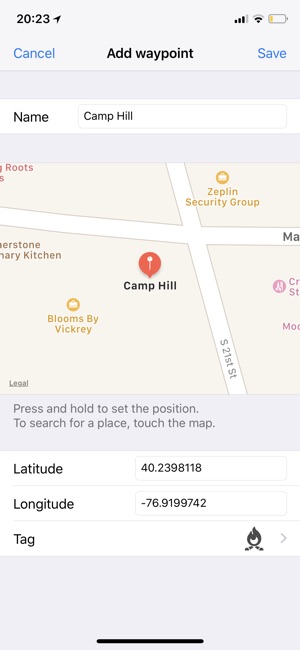
*AppleWatch only.
Great Navigation with distance and direction only with Apple Watch!
Unlike the route navigation application that uses a map, you can navigate to a destination by distance and direction only.
For models with GPS, Applewatch will work independently.
■Recommended you.
- Want to take a walk for free.
- Want to grab the distance to the destination and walk.
- Want to go to places I don't know.
- Want to find shortest distance.
- Can't Read Map...
■Functions
Watch App
- Distance and direction navigation
- Register waypoints
iPhone App
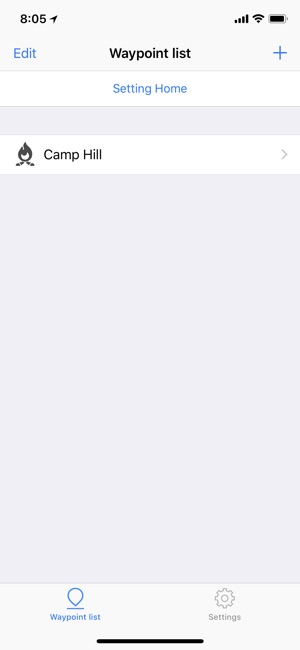
- Register waypoints from the map
- Search the destination and register the waypoint
- Register to the waypoint using latitude and longitude
- Edit waypoint
■How to use
Step1
First register Home and waypoint.
Register your position by watch and register location information from iPhone from map.
Step2
The watch application is reloaded with Force Touch, and the location registered in the iPhone and the location registered in the clock are synchronized.
Step3
From the list of Watchapp, tap the location and navigate to the destination.
If you start Navi, please walk anyway.
It is a mechanism that confirms the direction of walking by walking and shows the direction to the destination.
Tips
In Watch, you can register a waypoint from the list with Force Touch.
支援平台:iPhone, Apple Watch
